With a little effort, LinkedIn Events can become a powerful tool in your events marketing strategy. If you have an event to market, make sure you cover the following basics to create a listing that works and generates new leads.
- Create an engaging title – If the name itself does not tell a LinkedIn user enough at a glance, add more detail.
For example, an event called “Rock On 2012” sponsored by The Geological Society of London might confuse passionate musicians, unless more detail is offered.
You might want to consider adding a benefits statement along with the name of your event. - Add your logo – Ensure you take the time to create an image that fits the squared requirement. The image will appear in users’ search results and in the “Events you may be interested in” listings.
- Create a compelling description – The description should offer the
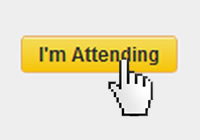 most important details of the event and include a strong call to action that includes clicking the “I’m Attending” button. Put your most compelling text in the first 300 characters to optimise your message in search results.
most important details of the event and include a strong call to action that includes clicking the “I’m Attending” button. Put your most compelling text in the first 300 characters to optimise your message in search results.
- Optimise keywords in the "labels" box – Make sure you choose the correct industry category and take the time to fill out the “labels” box so users filtering events will find yours. Don’t miss the opportunity to link to your event’s website from the event listing.
- Use the google link builder tool - You need to know where
your leads will go. LinkedIn does not yet offer good tools for gathering leads through the events system itself. Therefore, our suggestion is to direct it to an optimised landing page on your website, and using the google URL builder tool is critical to track the traffic.
Alternatively many events marketing professionals choose to drive leads to a third-party registration tool that will allow you to collect email addresses and send group messages. Eventbrite and GoTo Meeting are popular choices
Now, How do you promote your LinkedIn event listing?
Once a LinkedIn user RSVPs, that action is reported to their network, putting your event in front of an ever-widening circle of potential leads. Even if you plan to
eventually drive attendees to another site for registration and lead collection, you must FIRST get them to click the “I’m Attending” button. Here’s how:
- Use the “Share” link – Send invitations to your own network via LinkedIn. Filter by location and even job title or industry to ensure your announcement is highly targeted. Customise the invitation with a personalised message and don't forget to ask them to click "I'm Attending".
- Update your Company Page – Users who follow your company will see your updates in their homepage feed. Generate buzz by posting information about guests, attendees, and activities as the event nears. Make sure you emphasize the networking benefits of attending your event.
- Join a Group – Find industry or discussion groups that are relevant to your event and promote your listing there. Most Groups frown on simple link dropping, so take the time to join the conversation and become an active member of the community.
- Include the link to your event on LinkedIn in your autosignature, website and emails - Remember that the most powerful tool here is the "I am attending" badge that you will need to capitalise and use it as leverage.
- Network, Network, Network – Your customers are there, you just have to find them. Look at who is attending other events like yours and research common connections. Follow relevant company pages and groups and find ways to join a discussion or request an endorsement.
The key to events marketing on LinkedIn is to have an established network to draw upon. This process takes time, so start building your followers and your audience before your event comes up. The good news is, once you’ve formed your platform, each new event and campaign will only add to it.
Do you have any other additional tips on using linkedIn events?

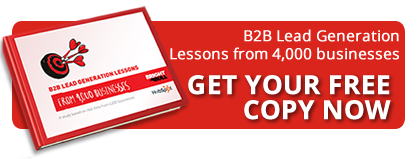





Do you have any comments?